Connecting vs following other members
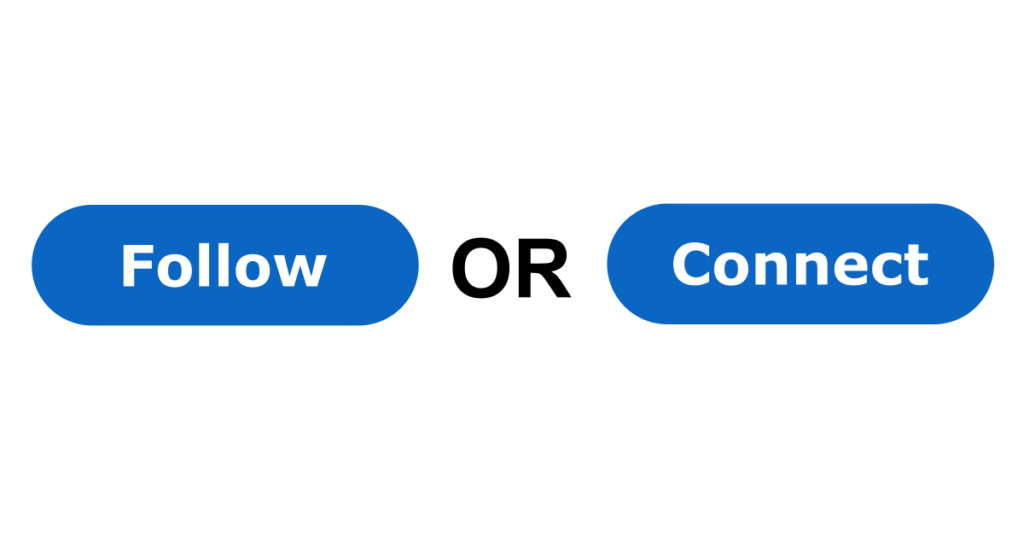
Our website is designed for members to connect with each other in order that they may collaborate on projects or grant proposals to promote digital equity together.
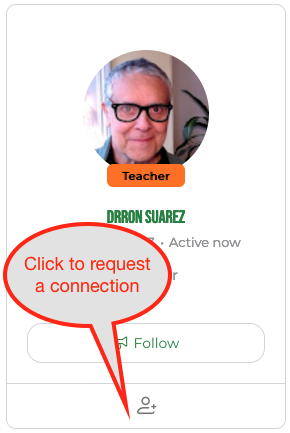
When you follow someone, you will receive notifications about their activities on the website. However, in order to send direct messages to other members, they have to give you permission, after you request a connection from them. Navigate to the members page and you will see members along with their type (teacher, group leader, student, collaborator). In addition, you can see a button to follow them and a small icon with a “+” sign, that you can click to request a connection.
Details about how this works
The following video was created to help administrators configure these settings, but it is also useful for any site member to better understand how all this works. The difference between the connect function to the follow function is like how it works on Facebook. You would send a friend request (connection request) if you want to be friends with someone, then hit the follow button if you would just like to be updated on a certain user’s activity. The connection is more powerful than the following feature, only the connected users are allowed to message each other while the followers would not able to message if you are not connected.


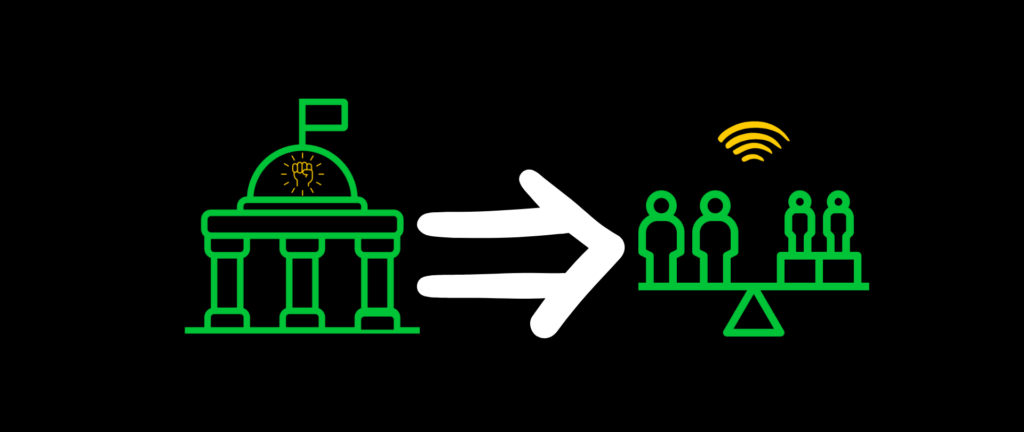


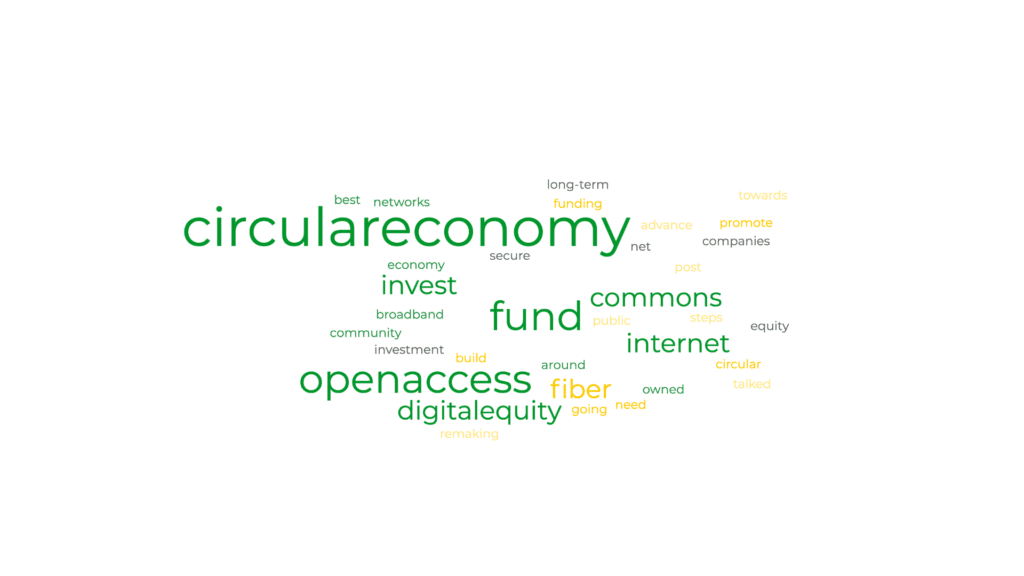

Responses