Online Community Group Communication Tools

Free Open Source | Group Tool Brands | Community Platforms | Types | Tiers
Our communication tools provide threaded message passing, document sharing/management, wiki like document editing, and search functions, including “elastic search” to enable searching within uploaded PDFs. Join us to collaborate on grant proposals that would fund expansion and further sophistication of our platform. Here, we are opening a discussion of our technology and future options.
Community Structure
We have thought very carefully about how our choice of tools aligns with our mission to enable communities to own Internet networks.
- Hierarchical – one to many
- Mesh – many to many
A few of the features that we provide include threaded message passing, document sharing and management, wiki like document editing, and search functions, including “elastic search” to enable searching within uploaded PDFs.
Here’s an overview of the types of online communication tools and the differences between free open-source tools versus proprietary tools:
Types of Online Communication Tools
Our platform provides most of these use cases.
- Email Clients and Services
- Examples: Gmail, Outlook, Thunderbird
- Use Case: Asynchronous communication, professional and personal correspondence, newsletters, and announcements.
- Instant Messaging (IM)
- Examples: Slack, Microsoft Teams, Telegram
- Use Case: Real-time communication, team collaboration, quick exchanges of information.
- Video Conferencing
- Examples: Zoom, Google Meet, Jitsi
- Use Case: Virtual meetings, webinars, online classes, remote interviews.
- Discussion Forums
- Examples: Discourse, phpBB, Vanilla Forums
- Use Case: Community discussions, Q&A, support forums, hobbyist groups.
- Social Networks
- Examples: Facebook, LinkedIn, Mastodon
- Use Case: Social interaction, networking, content sharing, community building.
- Collaboration Platforms
- Examples: Trello, Asana, Mattermost
- Use Case: Project management, task tracking, team collaboration.
- Content Management Systems (CMS) with Communication Features
- Examples: WordPress (with plugins), Joomla
- Use Case: Website management with integrated communication tools like blogs, comments, and forums.
- Voice over IP (VoIP)
- Examples: Skype, Discord, Mumble
- Use Case: Voice communication, gaming, remote support.
Free Open-Source versus Proprietary Tools
The core of our platform is the free open source WordPress. Groups and their related services are created here using BuddyBoss, a premium plug-in, which is a hard fork of the free open source BuddyPress. BuddyBoss is designed to integrate closely with learning management systems such as the one we use, LearnDash.
1. Cost:
- Open-Source: Typically free to use, though there may be costs associated with hosting, customization, and maintenance.
- Proprietary: Often requires a subscription or one-time purchase. May offer free tiers with limited features.
2. Customization and Flexibility:
- Open-Source: Highly customizable. Users can modify the source code to tailor the software to their needs.
- Proprietary: Limited customization options. Users must work within the constraints of the software as provided by the vendor.
3. Data Ownership and Privacy:
- Open-Source: Users have full control over their data, especially when self-hosted. No data is shared with third-party vendors unless explicitly configured.
- Proprietary: Data is often stored on the vendor’s servers. There may be concerns about data privacy and how the data is used by the vendor.
4. Support and Community:
- Open-Source: Support typically comes from the community, forums, and documentation. Paid support options may be available from third parties.
- Proprietary: Offers dedicated customer support, which may be included in the cost or available as an additional service.
5. Development and Updates:
- Open-Source: Development is community-driven. Updates and new features are added by contributors. Users can contribute to the development process.
- Proprietary: Development is controlled by the company. Updates are released according to the company’s schedule and strategic goals.
6. Integration and Compatibility:
- Open-Source: Often offers extensive integration options through plugins and APIs. Compatibility with other open-source tools is usually strong.
- Proprietary: Integration options can be limited to what the vendor supports. May have proprietary APIs that require special access.
7. Security:
- Open-Source: Security depends on the community and how actively the project is maintained. Transparency allows for thorough security audits.
- Proprietary: Security is managed by the vendor, who may offer robust security measures. Users must trust the vendor to handle security appropriately.
Examples of Free Open-Source Communication Tools:
- Email Clients: Thunderbird
- Instant Messaging: Mattermost, Rocket.Chat
- Video Conferencing: Jitsi, BigBlueButton
- Discussion Forums: Discourse, phpBB
- Social Networks: Mastodon
- Collaboration Platforms: Nextcloud, OpenProject
- VoIP: Mumble
Examples of Proprietary Communication Tools:
- Email Clients: Gmail, Outlook
- Instant Messaging: Slack, Microsoft Teams
- Video Conferencing: Zoom, Google Meet
- Discussion Forums: Ning, Vanilla Forums (hosted version)
- Social Networks: Facebook, LinkedIn
- Collaboration Platforms: Trello, Asana
- VoIP: Skype, Discord
Section Summary
Free open-source tools offer cost-effectiveness, customization, and control over data but require technical expertise for setup and maintenance. Proprietary tools provide ease of use, dedicated support, and streamlined integration at a cost, with some limitations on customization and data control. The choice between the two depends on the specific needs, resources, and priorities of the user or organization.
Here are the differences between BuddyPress, BuddyBoss, Groups.io, Google Groups, and Circle.co:
- BuddyPress
- Description: BuddyPress is an open-source WordPress plugin that transforms a WordPress site into a social network platform. It includes features like user profiles, activity streams, user groups, and messaging.
- Use Case: Ideal for communities and organizations that want to create their own social network or community site with customizable features.
- Customization: Highly customizable due to its integration with WordPress.
- Hosting: Requires self-hosting on a WordPress site.
- BuddyBoss
- Description: BuddyBoss is a platform built on BuddyPress but with additional features and a more user-friendly interface. It offers enhanced social networking capabilities, e-learning integration, and mobile app support.
- Use Case: Suitable for businesses and educational institutions looking for a robust community platform with advanced features and support.
- Customization: Extensive customization options, similar to BuddyPress but with added ease of use.
- Hosting: Can be self-hosted on WordPress or used with BuddyBoss’s own hosting service.
- Groups.io
- Description: Groups.io is an email-based group communication platform that offers mailing lists, shared files, calendars, databases, and more. It focuses on email interactions but includes web-based features.
- Use Case: Best for organizations and communities that rely on email communication and need an easy-to-use platform for group collaboration.
- Customization: Limited customization compared to web-based platforms but includes essential collaboration tools.
- Hosting: Cloud-based, hosted by Groups.io.
- Google Groups
- Description: Google Groups is a service from Google that provides a platform for online discussions and email-based groups. It integrates with other Google services like Gmail and Google Drive.
- Use Case: Suitable for general group communication, email lists, forums, and collaboration, especially for users already within the Google ecosystem.
- Customization: Limited customization; primarily an email-based service with basic web interface features.
- Hosting: Cloud-based, hosted by Google.
- Circle.co
- Description: Circle.co is a modern community platform that offers features like community spaces, events, member directories, and content sharing. It is designed for building engaged online communities with a focus on user experience.
- Use Case: Ideal for creators, businesses, and organizations looking to build and maintain vibrant online communities with interactive content and engagement tools.
- Customization: Offers a range of customization options for branding and community structure.
- Hosting: Cloud-based, hosted by Circle.co.
Section Summary
- BuddyPress and BuddyBoss are best for users who want highly customizable and feature-rich community platforms integrated with WordPress, with BuddyBoss offering additional features and support.
- Groups.io and Google Groups are email-centric, with Groups.io providing more collaboration tools and Google Groups being deeply integrated with Google’s ecosystem.
- Circle.co offers a user-friendly, modern platform focused on building engaging and interactive online communities with cloud-based hosting.
Community Platforms
A web-based community platform is an online service or software that enables the creation, management, and engagement of online communities. These platforms provide tools for communication, collaboration, content sharing, event management, and member interaction. Users can access these platforms through a web browser, making them easily accessible without the need for specialized software installations.
Key Features of Web-Based Community Platforms
- User Profiles: Members can create and manage personal profiles.
- Forums and Discussions: Spaces for members to engage in conversations and share information.
- Groups and Sub-Communities: Smaller segments within the main community based on interests or topics.
- Content Sharing: Ability to post articles, videos, images, and other types of content.
- Event Management: Tools to create, manage, and promote events.
- Messaging: Private and group messaging features.
- Customization: Options to brand and customize the look and feel of the community.
- Data Ownership: Control over user data, including export and backup options.
Examples of Web-Based Community Platforms
- Discourse
- URL: Discourse
- Description: An open-source discussion platform that can be self-hosted or used as a hosted service. It offers modern forum features with strong customization and moderation tools.
- Data Ownership: Full ownership when self-hosted; data export options available for hosted versions.
- Free/Paid: Free (open-source, self-hosted), Paid (hosted service).
- Mighty Networks
- URL: Mighty Networks
- Description: A community platform that supports creating social networks with courses, events, and memberships. It offers robust community management tools and a sleek interface.
- Data Ownership: Users maintain ownership of their data with export options available.
- Free/Paid: Paid.
- Circle
- URL: Circle
- Description: A modern community platform focused on creating engaged online communities with spaces for discussions, events, and content sharing.
- Data Ownership: Maintains data ownership with options for data export.
- Free/Paid: Paid.
- BuddyPress
- URL: BuddyPress
- Description: An open-source WordPress plugin that transforms a WordPress site into a social network. It offers extensive customization and community features.
- Data Ownership: Full ownership as it is self-hosted.
- Free/Paid: Free (open-source).
- BuddyBoss
- URL: BuddyBoss
- Description: Built on BuddyPress, BuddyBoss offers enhanced features and a user-friendly interface for creating social networks and community sites.
- Data Ownership: Full ownership when self-hosted; data export options available.
- Free/Paid: Paid.
- Vanilla Forums
- URL: Vanilla Forums
- Description: A cloud-based and open-source community forum software that offers modern discussion and community management features.
- Data Ownership: Maintains data ownership with export options.
- Free/Paid: Free (open-source, self-hosted), Paid (hosted service).
- Flarum
- URL: Flarum
- Description: A lightweight, open-source forum software designed for simplicity and ease of use. It provides a modern interface and customization options.
- Data Ownership: Full ownership when self-hosted.
- Free/Paid: Free (open-source).
- Disqus
- URL: Disqus
- Description: A commenting system that also offers community engagement features for websites. It is widely used for content discussion and community building.
- Data Ownership: Maintains data ownership with some limitations depending on the plan.
- Free/Paid: Free (basic features), Paid (advanced features).
Data Ownership Conclusion
For maintaining ownership of your data, open-source and self-hosted options like Discourse, BuddyPress, BuddyBoss, Vanilla Forums, and Flarum are excellent choices. These platforms offer extensive customization and control over data. For those preferring hosted services with good data ownership policies, Mighty Networks and Circle are robust options.
Community Platform Types
The difference between a self-hosted platform, a paid membership or free membership platform, and a platform owned by a provider revolves around control, customization, cost, and data ownership. Here’s a breakdown of these differences:
1. Self-Hosted Platform
Definition: A self-hosted platform is one where you download the software and install it on your own server or a hosting service of your choice.
Characteristics:
- Control: Full control over the software, data, and server environment.
- Customization: Extensive customization options. You can modify the software, install plugins, and change the code to suit your needs.
- Cost: Initial costs may include purchasing a domain, hosting services, and possibly software licenses. However, no ongoing fees to a third-party provider.
- Data Ownership: Complete ownership and control over your data. You are responsible for data security, backups, and compliance with regulations.
- Maintenance: Requires technical expertise to manage the server, perform updates, and ensure security.
Examples: WordPress with BuddyPress, Discourse, Vanilla Forums (self-hosted version), Flarum.
2. Paid Membership Platform
Definition: A paid membership platform charges users a fee to access its services. This can include a one-time fee, a recurring subscription, or tiered pricing based on usage or features.
Characteristics:
- Control: Less control compared to self-hosted. The provider manages the server, updates, and security.
- Customization: Typically offers customization options, but within the confines of the platform’s capabilities and terms.
- Cost: Regular fees based on the subscription model. Higher tiers often unlock more features and greater customization.
- Data Ownership: Data is usually stored by the provider. Ownership terms vary; some platforms allow data export, while others may have restrictions.
- Maintenance: The provider handles maintenance, updates, and security. Users focus on content and community management.
Examples: Mighty Networks, Circle.so, BuddyBoss (hosted version).
3. Free Membership Platform
Definition: A free membership platform allows users to access its services without a direct fee. Revenue is often generated through advertisements, premium features, or data monetization.
Characteristics:
- Control: Limited control. The provider manages all aspects of the platform.
- Customization: Basic customization options. Advanced features may be restricted or available only in premium versions.
- Cost: No direct cost to users. Indirect costs might include exposure to ads or limited access to premium features.
- Data Ownership: Data is stored by the provider. Ownership and privacy policies vary; free platforms often have more restrictive data usage policies.
- Maintenance: The provider handles all maintenance, updates, and security.
Examples: Google Groups, Disqus (basic version), Groups.io (basic version).
4. Platform Owned by a Provider
Definition: A platform owned by a provider is a service entirely managed by a third-party company. Users access the platform via the provider’s infrastructure.
Characteristics:
- Control: Minimal control over the underlying infrastructure and core features.
- Customization: Limited to what the platform allows. Providers often offer templates, themes, and plugins but within a controlled environment.
- Cost: Can be free, freemium, or subscription-based. Providers might offer various plans to suit different needs.
- Data Ownership: Data is typically stored and managed by the provider. Terms of service dictate data usage, privacy, and ownership.
- Maintenance: The provider handles all aspects of maintenance, including updates, security, and server management.
Examples: Google Groups, Groups.io, Facebook Groups.
Section Summary
- Self-Hosted Platform: Offers maximum control and customization but requires technical expertise and responsibility for maintenance and data security.
- Paid Membership Platform: Provides advanced features and customization with regular fees; the provider manages maintenance and security.
- Free Membership Platform: No direct cost but limited control and customization; often supported by ads or premium features.
- Platform Owned by a Provider: Managed entirely by the provider with varying levels of customization and control, depending on the service model.
Membership Tiers
How would BuddyBoss enable a developer to use self hosting in order to create a freemium offer, whereby certain groups can be joined for free but creating a new member owned group is only available by paying membership fees, that may be several different levels, as a function of the services provided? In addition, provide examples of three levels of collections of group features within BuddyBoss that could create, groups with lower, medium, and highest collections of features with labels, such as bronze, silver, and gold.ChatGPT
BuddyBoss, built on BuddyPress, offers extensive flexibility and customization, enabling developers to create a freemium model with tiered membership levels. Here’s how BuddyBoss can facilitate a self-hosted freemium offer and examples of different levels of group features:
Steps to Enable a Freemium Offer with BuddyBoss
- Install and Configure BuddyBoss:
- Set up a WordPress site and install the BuddyBoss theme and platform plugin.
- Configure basic settings, including user registration and group creation.
- Membership Management:
- Use a membership plugin like MemberPress, Restrict Content Pro, or Paid Memberships Pro to manage memberships and subscription levels.
- Configure different membership tiers (e.g., Bronze, Silver, Gold) with varying fees and access permissions.
- Group Creation Permissions:
- Restrict group creation capabilities to paid members only. This can be done by setting permissions within the membership plugin.
- Free members can join existing groups but need to upgrade to a paid membership to create new groups.
- Feature Access Based on Membership Levels:
- Define the features available to each membership level within the membership plugin and BuddyBoss settings.
- Use custom code or BuddyBoss settings to enforce these restrictions and features based on membership level.
Examples of Three Levels of Group Features in BuddyBoss
Bronze Level: Basic Features
- Group Membership: Join and participate in public and private groups.
- Content Access: Access to basic group content like posts, discussions, and files.
- Profile Customization: Basic profile customization options.
- Messaging: Limited access to private messaging.
- Events: Access to group events and RSVP capabilities.
- Label: Bronze
Silver Level: Intermediate Features
- All Bronze Features
- Group Creation: Ability to create new groups.
- Advanced Profile Customization: Enhanced profile customization options, including profile fields and media uploads.
- File Sharing: Increased file storage and sharing capabilities within groups.
- Events Management: Create and manage group events, including recurring events and event reminders.
- Group Moderation Tools: Access to group moderation tools like content approval and member management.
- Custom Group Layouts: Customizable group layouts and branding options.
- Label: Silver
Gold Level: Premium Features
- All Silver Features
- Advanced Group Management: Advanced tools for managing large groups, including subgroup creation and hierarchical group structures.
- Enhanced Media: Unlimited media uploads and advanced media gallery options.
- Monetization Tools: Ability to monetize groups through paid access to premium content or events.
- Analytics and Reporting: Access to detailed group analytics and reporting tools to track engagement and activity.
- Integrations: Integration with third-party services like Zoom for video conferencing, e-learning platforms, and CRM systems.
- Priority Support: Priority access to support and dedicated account management.
- Label: Gold
Implementation Example
- Install and Configure Membership Plugin:
- Install MemberPress.
- Create membership levels: Bronze, Silver, and Gold.
- Set pricing and subscription terms for each level.
- Configure BuddyBoss Features:
- Define group capabilities and restrictions within BuddyBoss.
- Use MemberPress to restrict group creation to Silver and Gold members.
- Customize group features according to membership levels using MemberPress and BuddyBoss settings.
- User Experience:
- Bronze Members: Can join and participate in existing groups, access basic features, and use limited messaging.
- Silver Members: Can create new groups, use advanced profile customization, manage events, and access additional storage.
- Gold Members: Have full access to all group management tools, media features, monetization options, and premium support.
By using BuddyBoss in combination with a membership plugin, developers can create a robust freemium model with clearly defined feature sets for different membership levels, encouraging users to upgrade for additional benefits and capabilities.

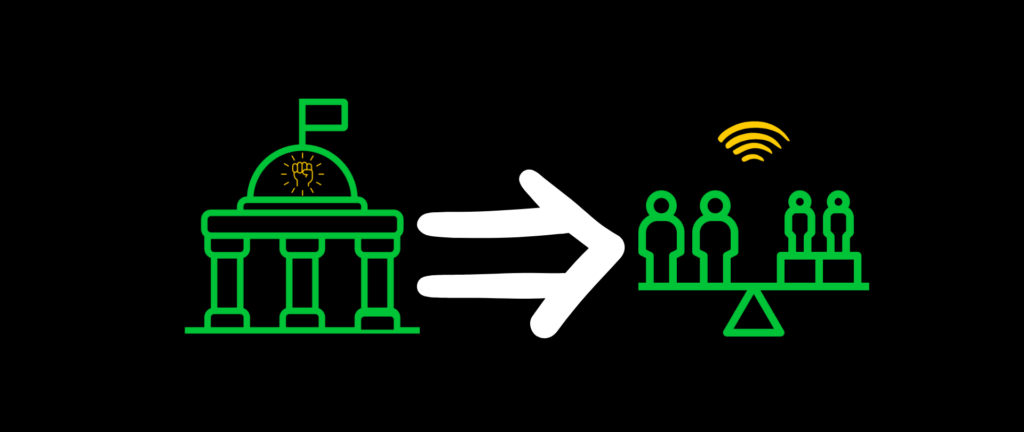


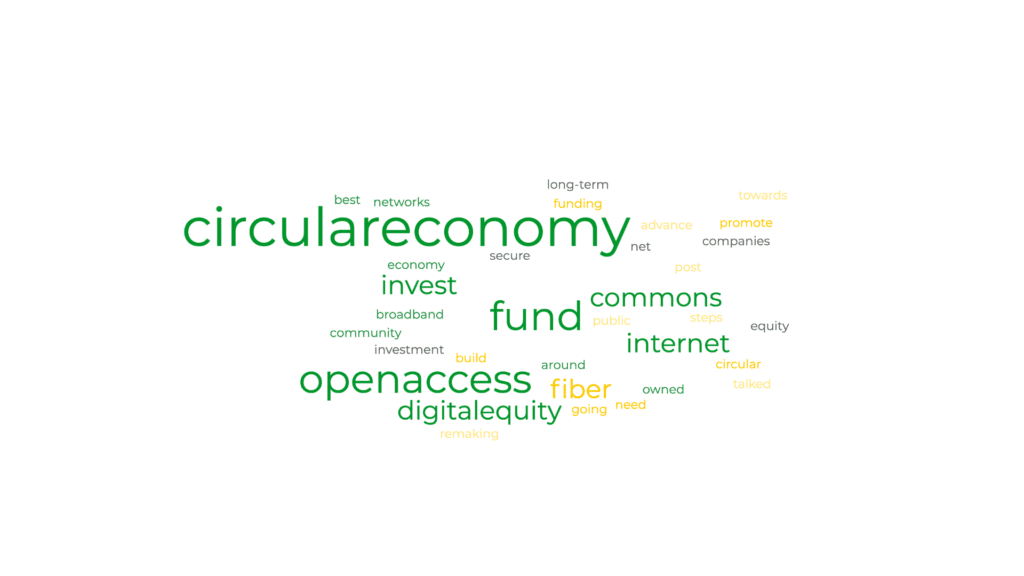
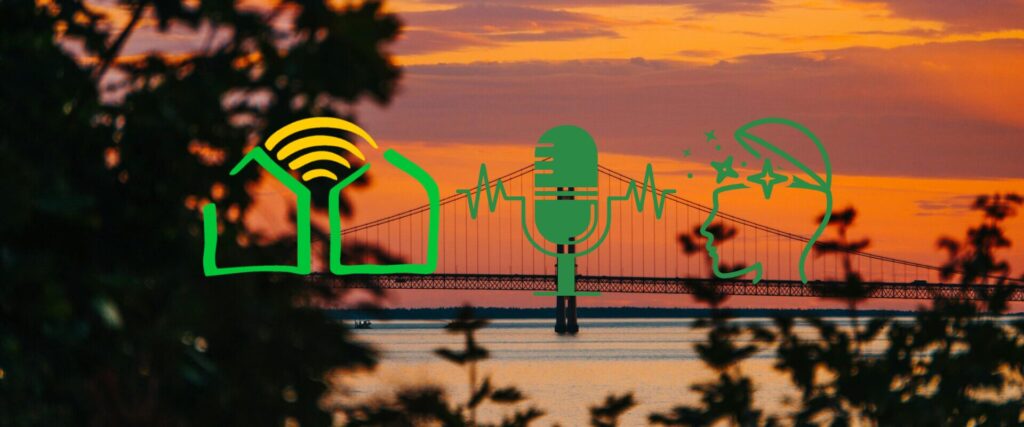
Responses